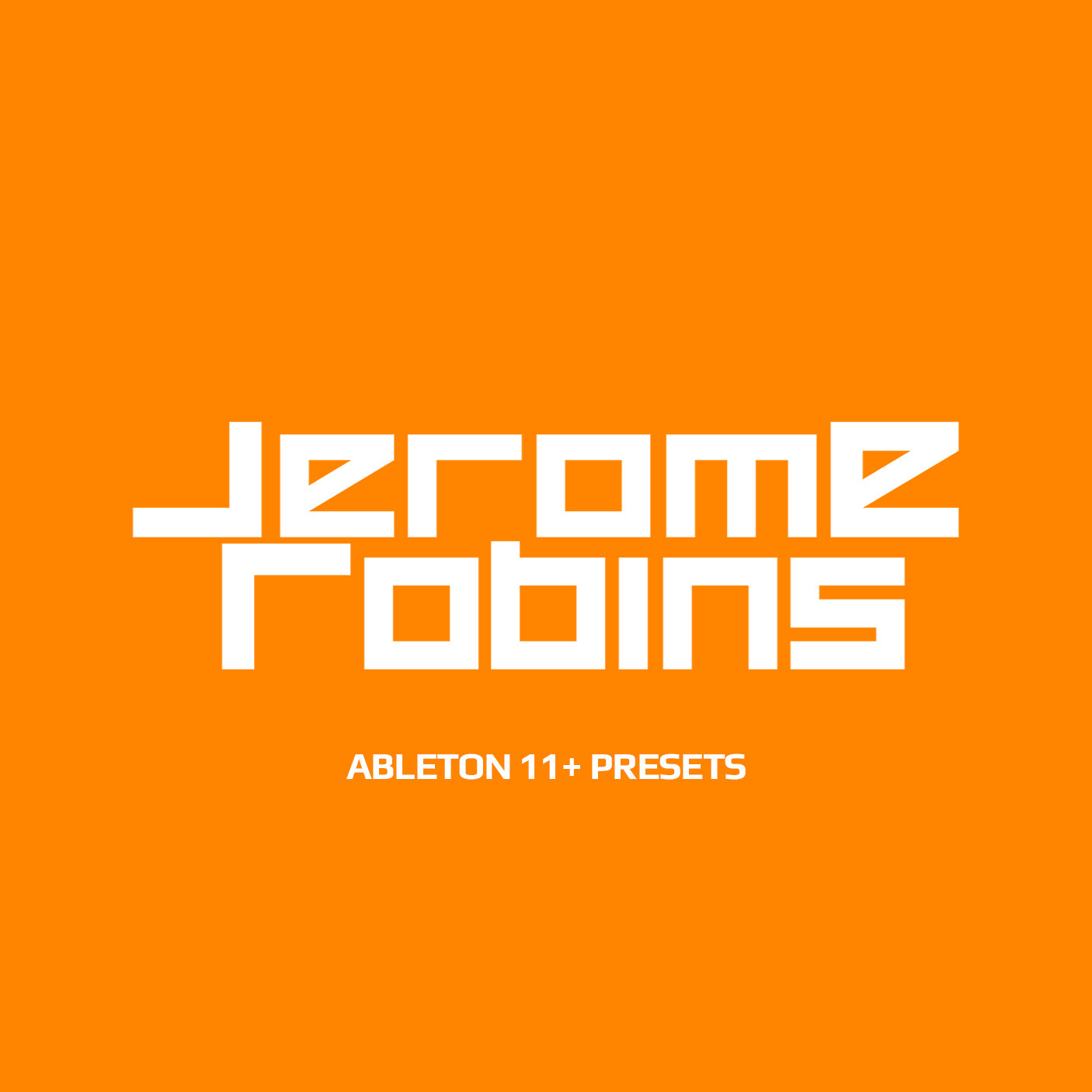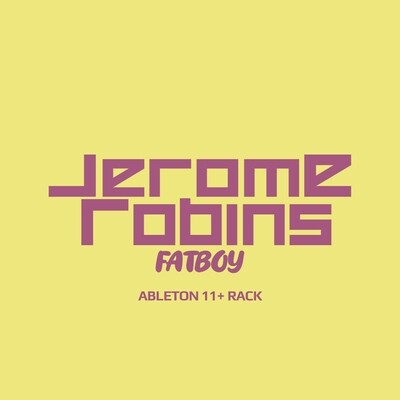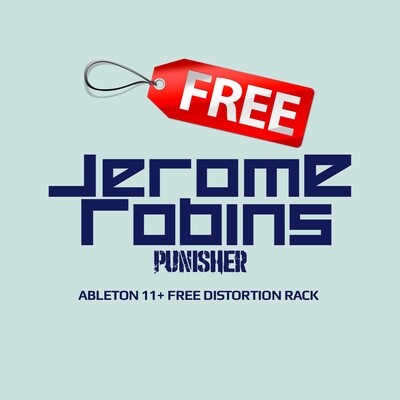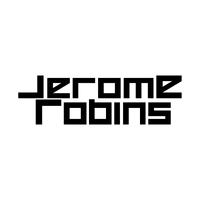Jerome Robins Ableton 11+ Presets
Jerome Robins presents his Ableton 11+ presets. These presets have been used by Jerome to create original tracks and remixes for renowned labels such as Atlantic, Sony, CR2, Hot Fuss, Suara, Kittball, Toolroom, Farris Wheel, Hooj Choons, Stereo Productions, Nervous, King Street Sounds, and many other esteemed imprints.
These presets for EQ Eight, Compressor, Glue Compressor, Multiband Compressor, Reverb, and Delay are designed to enhance your mixing workflow. They allow you to focus more on creativity and less on manually adjusting parameters.
EQ Eight: 25 custom presets.
Compressor: 14 custom presets.
Glue Compressor: 8 custom presets.
Multiband Compressor: 6 custom presets.
Reverb: 10 custom presets.
Delay: 3 custom presets.
Please note: These presets should be used as starting points. You may need to manually adjust thresholds, dry/wet knobs, and other settings according to your preferences.
DAW: Ableton Live 11 Standard or higher.
OPERATING SYSTEM: PC and Mac compatible.
INSTALLATION:
MAC: {user name}/Library/Application Support/Ableton/Library/Presets/Audio Effects/PluginName
WINDOWS: C:\Users\{user name}\Documents\Ableton\User Library\Presets\Audio Effects\PluginName
ACCESS: To access the Jerome Robins presets in Ableton, follow these steps:
Open the Ableton browser window located on the left-hand side. > Navigate to the Audio Effects section. > Locate and choose the plugin name. > Select the desired Jerome Robins preset from the available options.
When you purchase digital downloads from us, you will enjoy instant access to your product(s). You will have two opportunities to download your purchase(s) within a 48-hour period, allowing ample time to retrieve your files and ensuring a smooth and efficient downloading process.