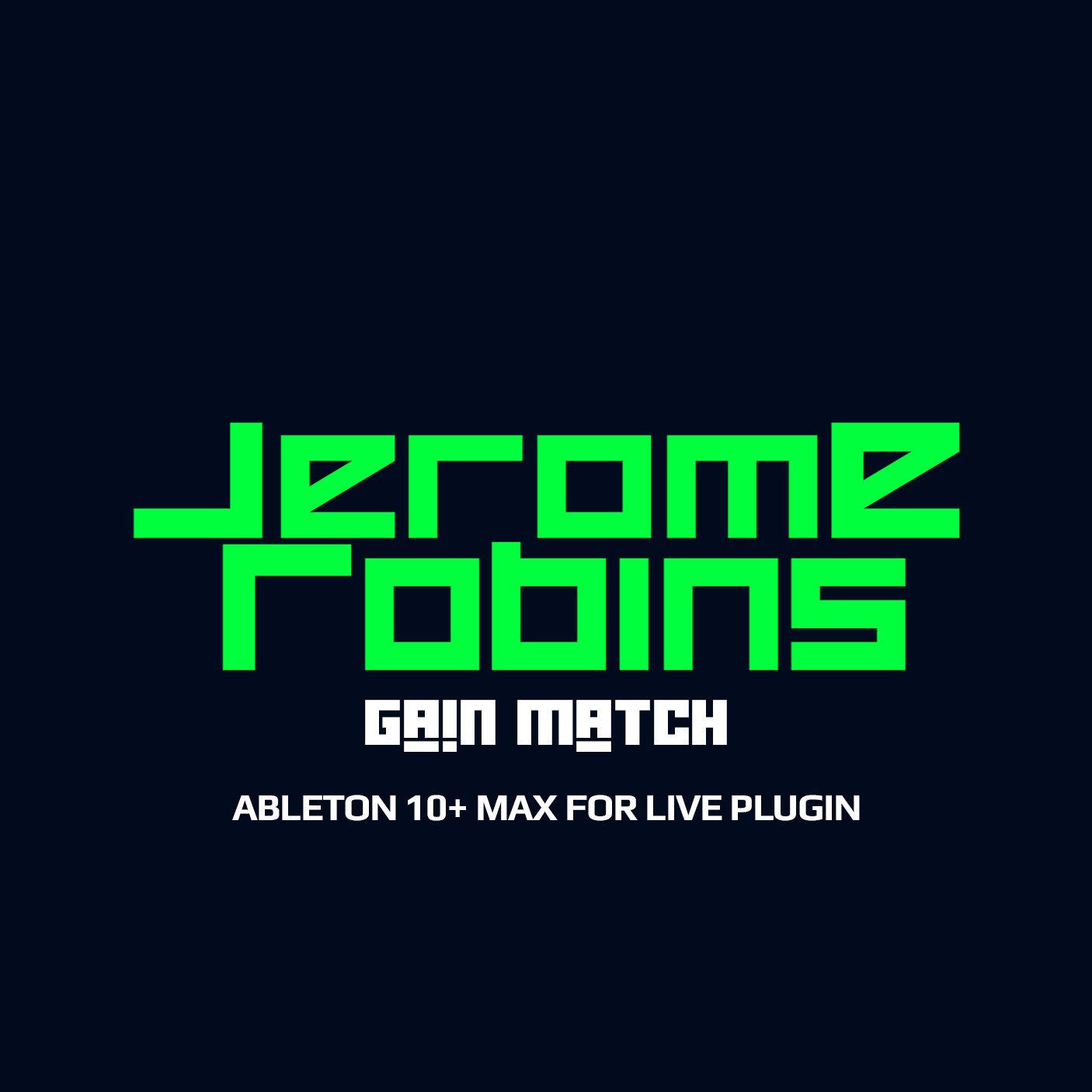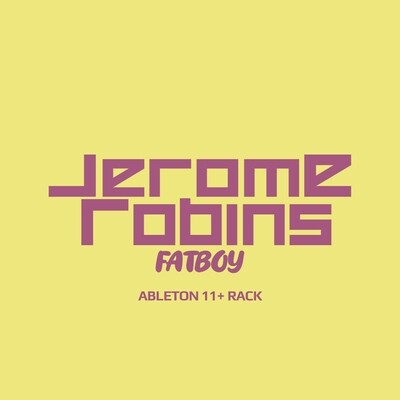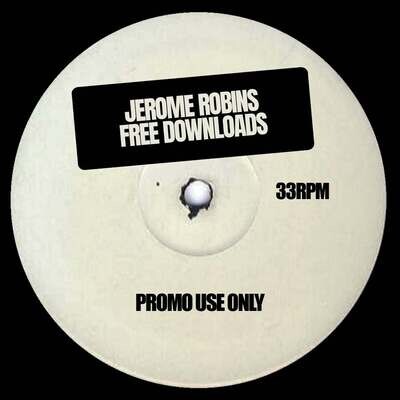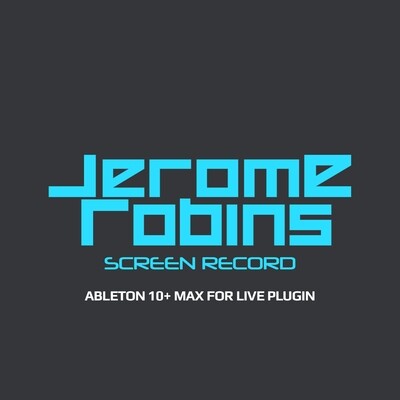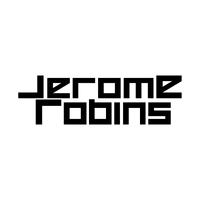Jerome Robins Gain Match Ableton 10+ Max For Live Plugin
Jerome Robins Gain Match is an auto-gain plugin that automatically adjusts the output gain, ensuring the volume after effects like compressors, EQs, or saturators stays consistent. It simplifies the process for producers and engineers by eliminating the need for manual gain staging, letting you focus on achieving the best sound quality instead of being fooled by or worrying about loudness.
We tend to perceive louder sounds as better, but this can mask the actual changes being made to the sound. By dynamically adjusting volume levels, Jerome Robins Gain Match ensures that the perceived loudness remains stable, providing clarity, consistency, and a more polished mix without the distortion of loudness bias.
How It Works:
- Place the plugin at the end of your plugin chain on groups or channels.
- Click the MATCH button to track the volume levels of both incoming and outgoing signals, measuring the loudness difference introduced by the preceding plugins.
- The plugin then applies real-time gain adjustment to accurately match the levels.
- If you add more plugins or modify their settings, simply click the MATCH button again to recalibrate and ensure the updated volume matching is maintained.
Why This Matters:
- Make Better Mix Decisions: Hear the true impact of your plugins without the bias of volume changes.
- Faster Workflow: No need to manually adjust gain after each plugin.
- Helps with Non-Auto-Gain Plugins: Perfect for plugins that don’t have an automatic gain matching feature.
- Consistent Gain Staging: Keep signal levels controlled and avoid clipping.
DAW: Ableton Live 10 Suite or higher. Max for Live is included in Ableton Live Suite and can be purchased as an additional add-on for Ableton Live Standard. Max for Live is not supported in Ableton Live Lite or Ableton Intro.
Operating System: PC and Mac compatible.
Please note, each Jerome Robins Gain Match Max for Live plugin is equipped with a digital watermark. This discreet and undetectable information is detectable by a computer algorithm to validate authenticity. To support future updates and continued development, please do not share the Jerome Robins Gain Match Max for Live device, as each instance is traceable.
Note: If you encounter any graphical user interface (GUI) issues, ensure you have the most up-to-date versions of Ableton Live (version 10 or 11) and Max installed.
When you purchase digital downloads from us, you will have instant access to your product(s) and two opportunities to download your purchase(s) within a 48-hour period. This ensures ample time to retrieve your files and a smooth downloading process.