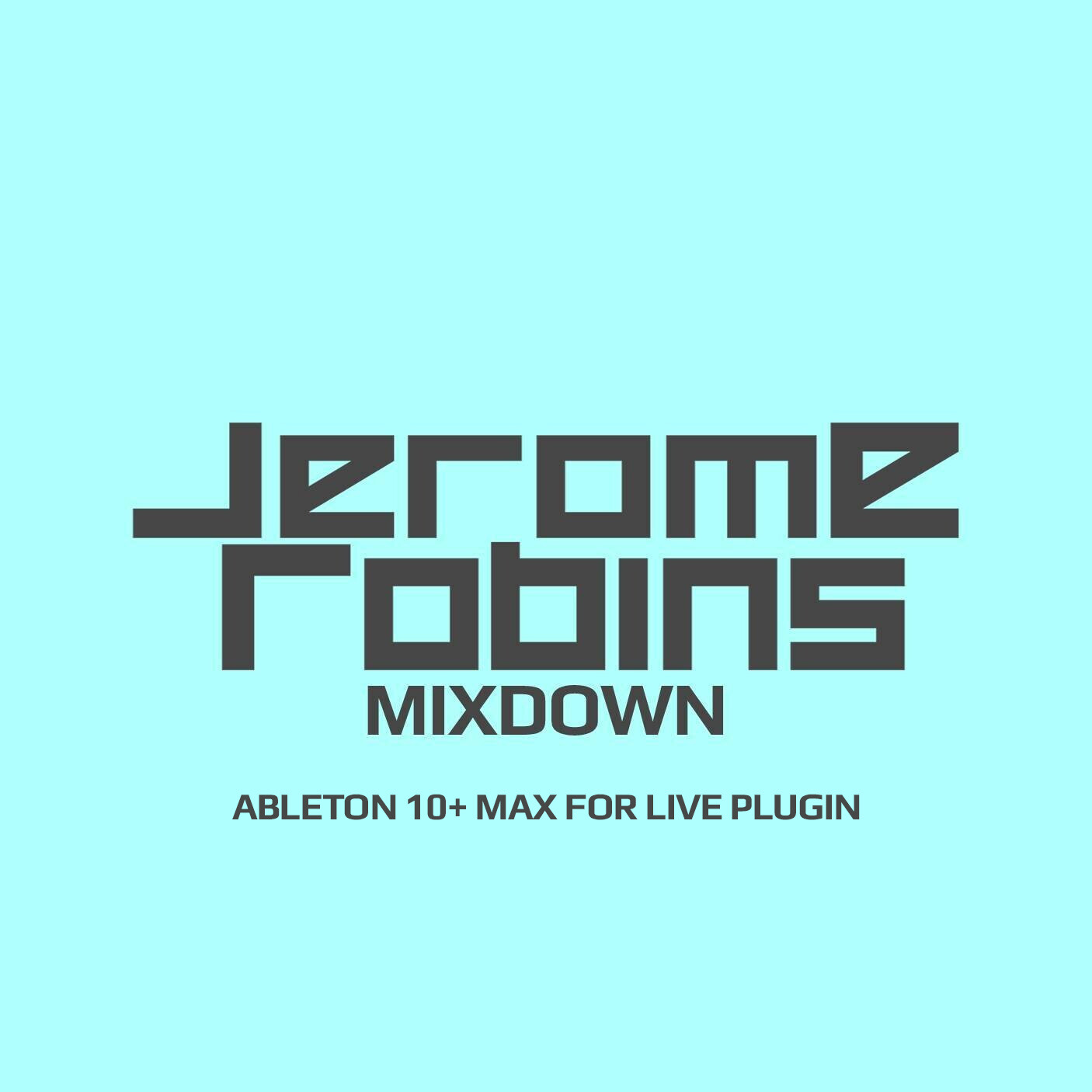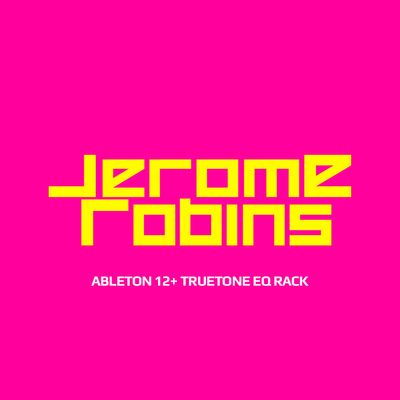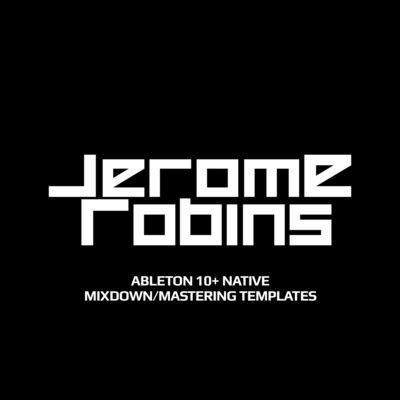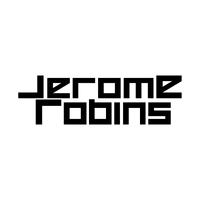Jerome Robins Mixdown Ableton 10+ Max For Live Plugin
“No matter how skilled and imaginative you are in your production, it’s undeniable that a proper mixdown is crucial for achieving a great sounding track. The Jerome Robins Mixdown Max for Live plugin allows you to effortlessly achieve a perfectly balanced mix regardless of your surroundings. In fact, it’s so powerful that you could effectively mute your speakers and still produce a pristine premaster with excellent balance.”
– Jerome Robins
Jerome Robins Mixdown is a Max for Live plugin designed to streamline the process of achieving a flawlessly balanced premaster, as set by the highly respected standards of Jerome Robins. It mimics the actions of a skilled audio engineer and eliminates the complexity of detailed volume automation tasks.
The plugin analyzes the amplitude of the processed signal and automatically adjusts the output volume, providing a smooth and balanced level. Unlike compression, which reduces the dynamic range, Jerome Robins Mixdown employs a technique similar to manually riding the volume fader, but with better precision.
Jerome Robins Mixdown takes mixdowns to a new level by ensuring proper volume levels for each channel and automatically and intelligently maintaining consistent volume levels by gain riding your groups.
DAW: Ableton Live 10 Suite or higher. Max for Live is included in Ableton Live Suite and can be purchased as an additional add-on for Ableton Live Standard. Max for Live is not supported within Ableton Live Lite or Ableton Intro.
OPERATING SYSTEM: PC and Mac compatible.
Includes a Read Me PDF file and .MP4 tutorial video.
Please note, each Jerome Robins Mixdown Max for Live plugin is equipped with a digital watermark. This discreet and undetectable information can be detected by a computer algorithm to validate its authenticity.
With each instance being traceable, I kindly ask you not to share the Jerome Robins Mixdown Max for Live device. This helps to avoid possible repercussions and supports future updates and continued development.
***If you encounter any graphical user interface (GUI) issues, please ensure you have the most up-to-date versions of Ableton Live (version 10 or 11) and Max installed.
New features in version 1.3:
- New GUI focusing on the target and dry/wet knobs (the most important settings).
- Improved algorithm to ensure more precise and timely metering.
When you purchase digital downloads from us, you can enjoy instant access to your product(s). You will have two opportunities to download your purchase(s) within a 48-hour period. This allows you ample time to retrieve your files and ensures a smooth and efficient downloading process.